Ethonai Making Data
Actionable: A UX Case Study
in Building Ethonai's Process
Monitoring Tool

Ethonai Making Data
Actionable: A UX Case Study
in Building Ethonai's Process
Monitoring Tool

This project focuses on designing a user-friendly Minimum Viable Product (MVP) for Ethonai's Process Monitoring tool. The MVP empowers line managers by providing: Real-time data visualization Automated alerts for production issues Flexible data filtering Actionable insights (future integration with Analysis tool)

The magic wasn't in the data, it was in the dialogue. This project highlighted the importance of user research in going beyond the numbers. By understanding how line managers see and use data, we designed a Process Monitoring tool that empowers them, not overwhelms them.
Talayeh Dehghani

Ethonai, as a company focused on providing innovative solutions for manufacturing, understands the critical need for proactive production monitoring. The Process Monitoring tool will be a valuable addition to your platform, offering line managers real-time visibility into production processes. This MVP will empower them to identify and address potential issues before they escalate into downtime or quality control problems.
Ethonai needs a Process Monitoring tool within their platform. Their current customers, specifically production line managers, struggle to proactively identify and resolve production issues, leading to potential downtime and reduced efficiency.
Services
User Research
User Persona Development
Information Architecture (IA)
User Flow Development
The Process Monitoring tool leverages data throughout the user experience to empower line managers with actionable insights and real-time decision-making capabilities. Here's how:
Real-time Data Visualization: Control charts and potentially new AI-powered visualizations translate complex production data into easily digestible formats. Line managers can identify trends, anomalies, and potential issues quickly. Data Filtering and Drill-Down: Granular control allows line managers to filter data by specific production lines, timeframes, or product types. This enables them to focus on areas of concern and investigate specific issues in detail. Automated Alerting System: Data-driven alerts proactively notify line managers of critical deviations from desired production parameters. This eliminates the need for constant monitoring and allows for faster response times to potential problems.
Internal Discussions: Collaborated with product managers, customer support to gain insights into existing user needs and pain points regarding production monitoring. Customer Interview: Conducted an in-depth interview with a representative line manager from a company using Ethonai's Analysis tool. This interview focused on their workflows, challenges, and expectations from a monitoring tool.
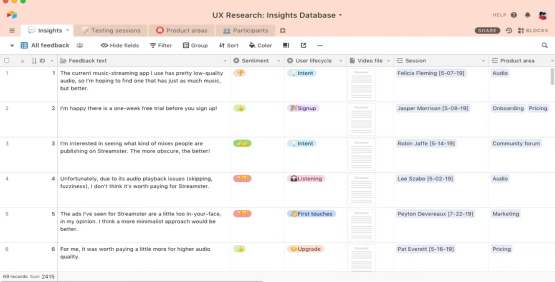
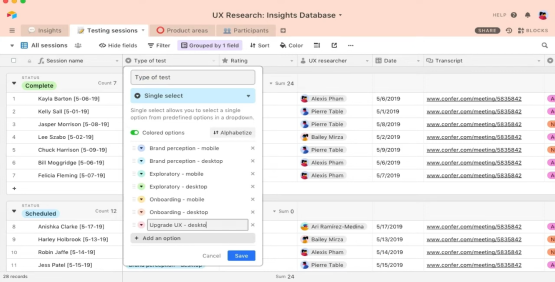
Beyond understanding the website's structure, customer journey mapping provided a crucial layer of user understanding. This technique involved visualizing the steps a B2B customer would take while searching for, selecting, and purchasing instruments on the website.
Mapping Key Touchpoints: The journey map highlighted all the points where a user interacted with the website, including product listings, search functions, product pages, and checkout processes.
Identifying Pain Points: By analyzing user research data from interviews and potential user flows, the map pinpointed areas where users encountered difficulties. These pain points could be anything from confusing navigation to a lack of product information, hindering users from completing their purchase goals


Created a user flow outlining the key steps a line manager would take to monitor production and identify potential issues: Login: Access the platform and navigate to the Monitoring tool.
Production Overview: View a high-level dashboard displaying key metrics and visualizations for all or selected production lines. Drill Down & Analysis: Focus on specific areas of concern by filtering data or clicking on an alert notification. Charts and visualizations update dynamically.
Action & Collaboration: Trigger an alert to notify relevant personnel (e.g., process engineers) or access recommendations from the Analysis tool for process adjustments.
Historical Data & Reporting (Optional for MVP): View historical data for trend analysis and generate basic reports.
Developed low-fidelity wireframes to illustrate the user interface for each step in the user flow. These focused on functionality and layout rather than aesthetics, allowing for efficient feedback and iteration.


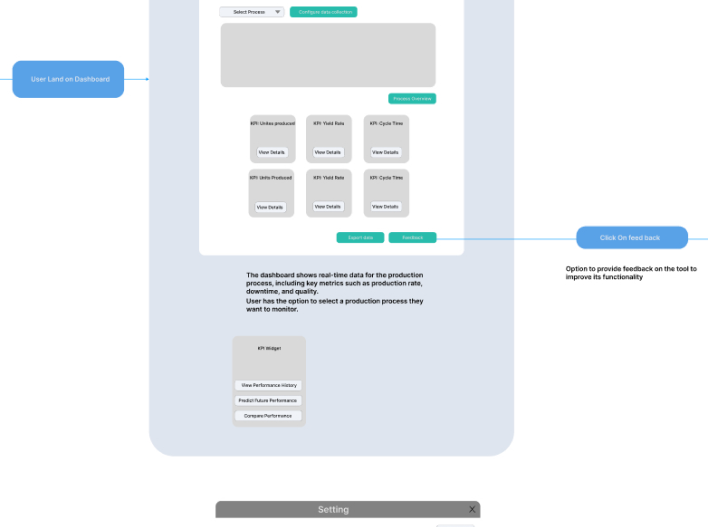

A user-centered MVP design for the Ethonai Process Monitoring tool that prioritizes the needs of line managers for proactive production monitoring.
Clearer understanding of user needs for future iterations and feature development.
Established a collaborative design process with Ethonai to ensure the final product aligns with user expectations.
